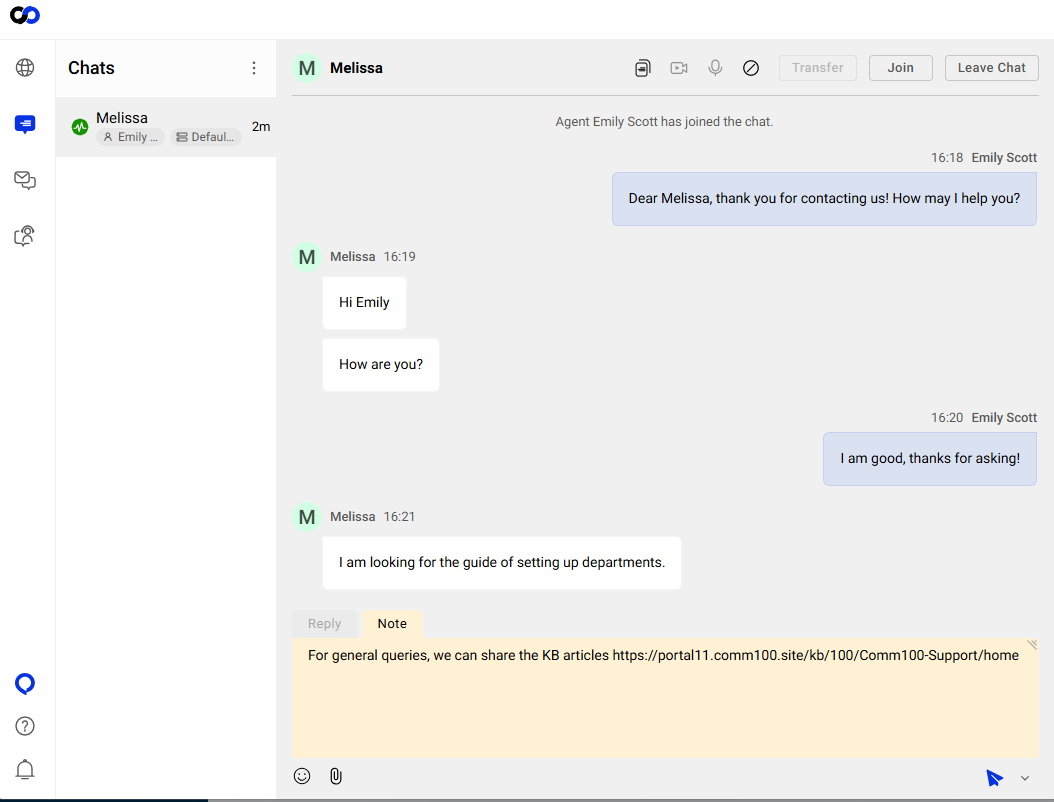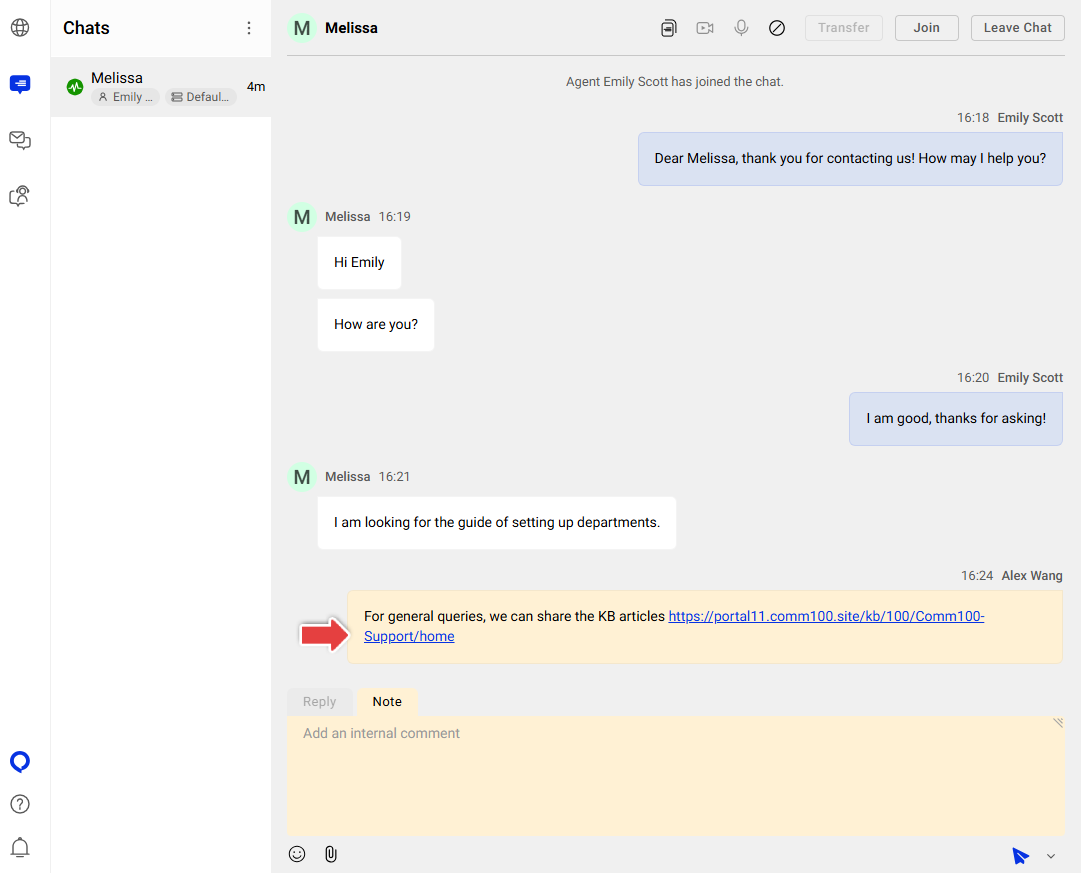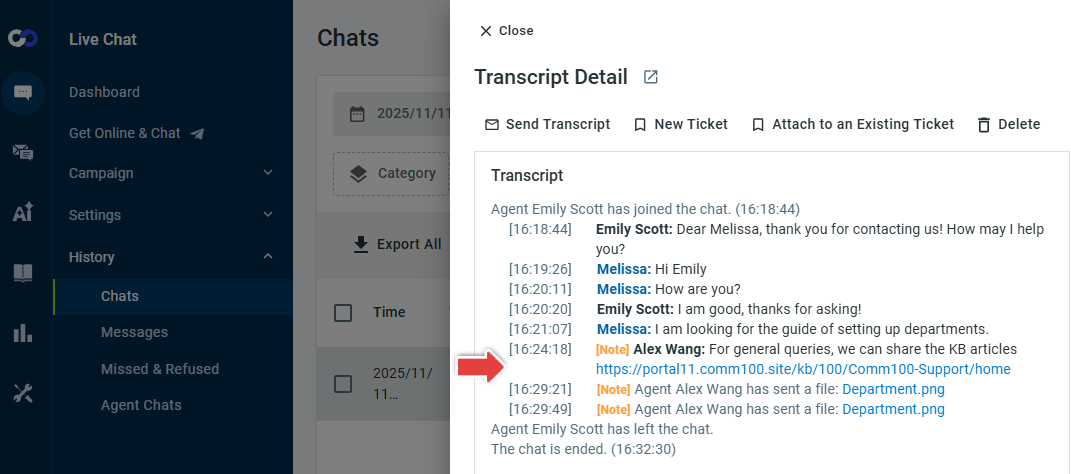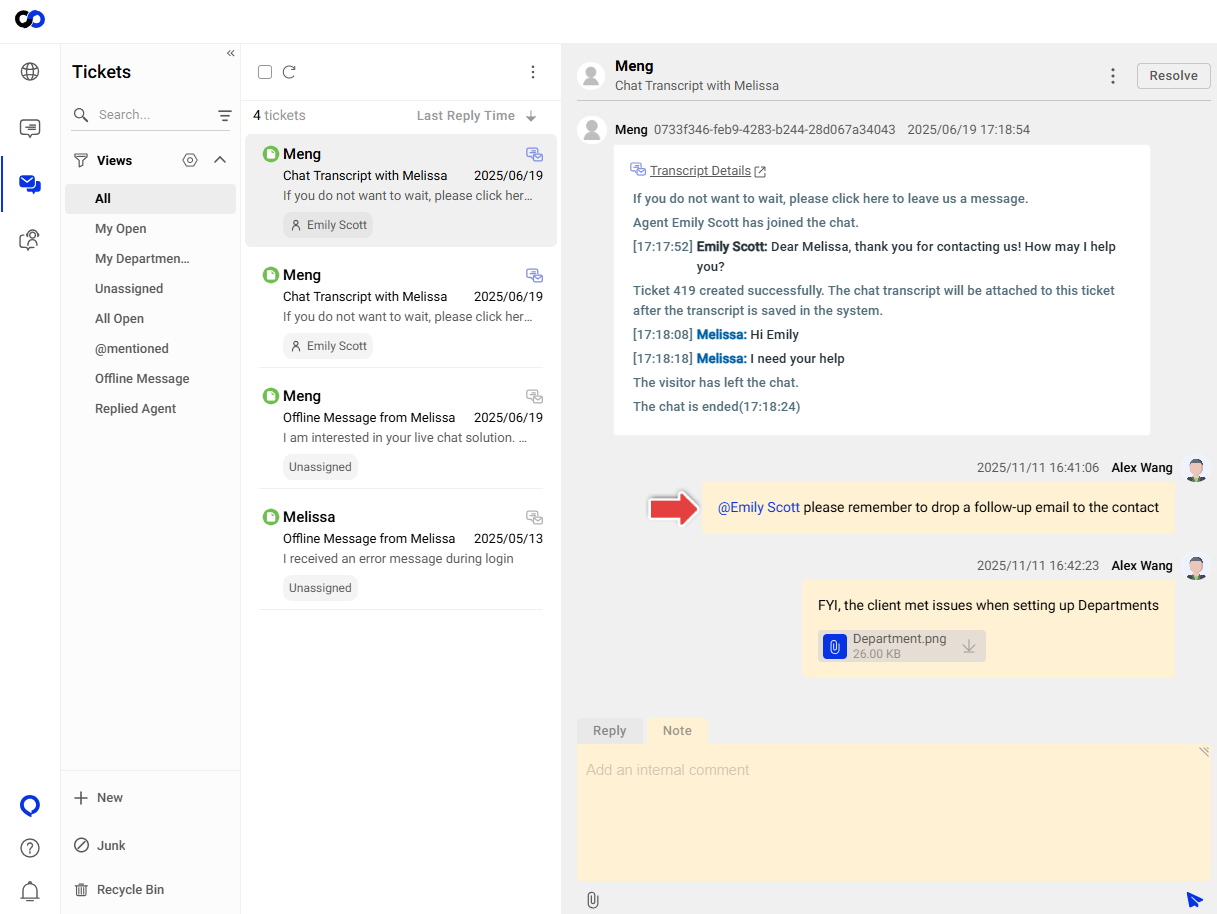The Note feature in the Comm100 Agent Console is an internal communication tool designed for collaboration between agents while using Live Chat or Ticketing & Messaging. It allows agents to exchange information, guidance, or updates privately without the visitor seeing these comments. This helps teams maintain consistent and accurate responses while improving efficiency.
Note Usage on Live Chat
Within the Live Chat tab on Agent Console, agents can use the Note feature during a chat session to communicate internally.
For example, if you notice your teammate provides an incorrect response or seems unsure about a visitor’s question, you can send a Note to share the correct answer or offer guidance without the visitor being aware of this exchange.
In the Note tab within the message reply area, you can type internal comments or attach files to share information with teammates.
After sending, the Note appears in the chat as an internal message that is visible only to agents.
When the chat ends, you can retrieve Notes from the chat transcript in the Comm100 Control Panel. You can navigate to Live Chat > History > Chats, and select the desired chat record to view the related Notes.
- When the chat conversation ends, the Note's text area and file attachment become disabled, not allowing you to share any further internal comments.
- The Note feature is available in the Live Chat Plus and Live Chat Ultra packages. Click here to compare the features available in different packages.
Note Usage on Ticketing & Messaging
Within the Ticketing & Messaging tab in the Agent Console, the Note feature works the same way as in Live Chat. Agents can leave internal comments or attach files to a ticket for collaboration and context sharing.
For example, when you manually assign a ticket to another agent, you can tag them (@mention) in a Note to remind them to follow up or provide additional information.
In the Note tab of the message reply area, you can type as many internal comments as needed or attach supporting files to share information internally.